WeChat is the official desktop client of this popular instant messaging app. Thanks to this app, you can send text messages to all your contacts. You can also send audio and photos, make video and phone calls, check out your friends' social feeds, and even share files between your mobile device and your PC.
Login via QR code
As with WhatsApp's Windows app, to be able to WeChat you'll need to scan a QR code using its official app for Android or iOS. The scanner can be found in the app in the Discover tab. Once you have scanned the QR code just wait a few seconds for your contacts and chats to sync, and then you can start using the program. You can choose not to sync your chats if you prefer. This way, you can have different chats on desktop and mobile.
Video and voice calls
An interesting aspect of this Windows WeChat client is that it supports video calls. Thanks to this, you won't just be able to send text messages and emojis to a specific contact, but you'll also be able to use the webcam for both individual and group video calls. The same applies to voice calls. Simply click on either of the two buttons in the bottom right corner of the screen to call any group or individual contact.
Fast file transfers
One of the most useful tools in WeChat allows you to send all kinds of files to yourself. Thanks to the File Transfer option, you can send photos, documents, videos, audios, compressed files, and much more to yourself, between your PC and your mobile device. The way it works is very simple. Essentially, you start a chat with yourself where you can send any file you like. The transfer is completely bi-directional. You can quickly send any photo from your mobile device to your PC, and vice versa.
An excellent instant messaging app
Download WeChat for PC if you're a regular user of the app on Android or iOS and want to get even more out of it. Thanks to this client, you can sync your chats between desktop and mobile, send files easily, make video calls and much more. The program also takes up little hard drive space and is very easy to install and set up.
Frequent questions
How do I use WeChat on Windows?
Using WeChat on Windows is very simple. First, download and install the program's official client. Secondly, log into your user account using the QR code that appears on the screen. After that, wait a few seconds for all your information to sync.
Is WeChat safe on Windows?
Yes, the official WeChat client for Windows is safe and doesn't show a single positive in VirusTotal. It's a very simple installer, which doesn't include any other programs and doesn't cause conflicts with any Windows programs, either.
How much space does WeChat take up?
WeChat on Windows takes up 380 MB after installation. This size, of course, increases as you use the app, since it saves your images, cache, and conversations.
In which country is WeChat used?
WeChat is used worldwide. This app is based in China, but its use is widespread in all countries of the world, with more than 1.2 billion monthly active users.









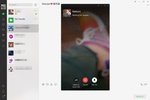






























Comments
I want this 🥺🤲🏻
Excellent
nice app
Ekbal 1234
Nice app
this lets you talk to you friends out side of school if you don't have a phone